Style Revisions
Style revisions allow you to compare changes in the CSS for a styleshot at different points in time. This is useful in scenarios such as comparing changes in requirements, validating bugfixes, and identifying intended consequences.
New revisions can be created within a styleshot by going to “Other Revisions” and selecting “New Revision”. These revisions are also created automatically by generating new builds.
Comparing Differences
You can highlight which elements were changed since the baseline revision. by clicking the “Highlight Changes” button.
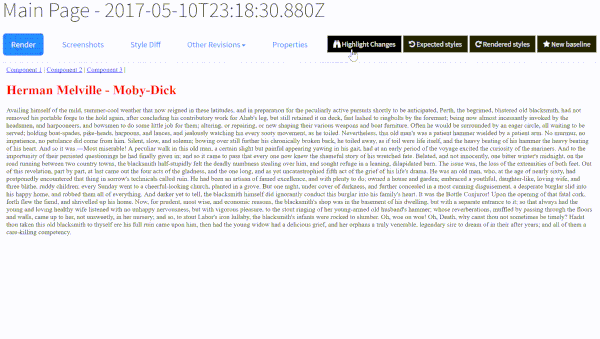
You can also see the differences between what was expected and what was actually rendered by clicking the respective buttons or viewing a JSON text representation from the “Style Diff” tab.
Approving changes
If the changes to a fixture are all intentional, you can click the “New Baseline” button to use this style as the comparison for all future builds.